Headstone Photo Considerations
1. Avoid Cropped Pictures
Make sure the picture you choose is the exact image you want to see on the headstone. Parts that have been removed from the image cannot be filled in or fixed. Try to choose a picture of your loved one that’s average size and not pixelated. Keep these thoughts in mind as you make your selection.
2. Consider the Background
The background of the image you choose will also show up on the engraved headstone. Attempts to remove the background can result in alterations that make it look like people were cut out and give the edges a choppy look. Make sure the picture you choose has an acceptable background that doesn’t need altering or removing. Memoiralslab Headstones can remove the background for you for no extra charge, just ask one of our specialists.
3. Choose a High-Resolution Image
Each time a copy is made of the photo, the image degrades. The
1. Avoid Cropped Pictures
Make sure the picture you choose is the exact image you want to see on the headstone. Parts that have been removed from the image cannot be filled in or fixed. Try to choose a picture of your loved one that’s average size and not pixelated. Keep these thoughts in mind as you make your selection.
2. Consider the Background
The background of the image you choose will also show up on the engraved headstone. Attempts to remove the background can result in alterations that make it look like people were cut out and give the edges a choppy look. Make sure the picture you choose has an acceptable background that doesn’t need altering or removing. Memoiralslab Headstones can remove the background for you for no extra charge, just ask one of our specialists.
3. Choose a High-Resolution Image
Each time a copy is made of the photo, the image degrades. The


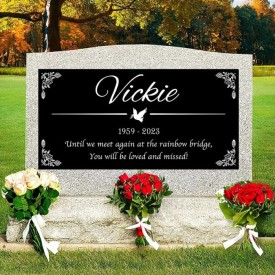

Validate your login